Here is the easy method to disable loading images in Google Chrome.
Select the Settings tab of Google Chrome as shown below.
(You can go through the settings trough the topmost right side of the Chrome window.)
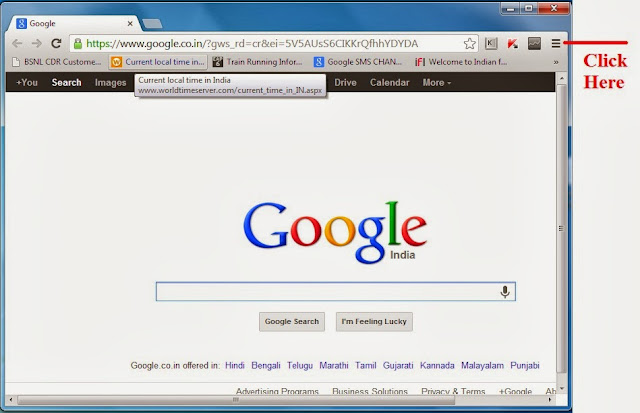
Then click on the
“Show advanced settings” placed at the bottom.
Then you can see the Privacy settings.
Click on the content settings
Then select the
Do not show any images.
Now you can enjoy Google chrome without loading any images!

No comments:
Post a Comment