You will get a message like this when you try to access Mozilla Firefox.
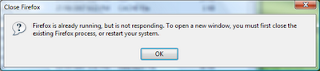
As mentioned in that message, after restarting the computer, the problem with Firefox will be disappeared. However, instead of restarting your computer, you can also use the Windows Task Manager to close the existing Firefox process:
1. Right-click on an empty spot in the Windows task bar and select “Start Task Manager” (or just press Ctrl+Shift+Esc).
2. When the Windows Task Manager opens, select the Processes tab.
3. Select the entry for firefox.exe (press F on the keyboard to find it) and click End Process.
4. Click Yes in the "Windows Task Manager Warning" dialog that appears.
5. Repeat the above steps to end any additional firefox.exe processes, if more than one entry is found, then exit the Windows Task Manager.
6. Start Firefox normally.
You can now easily access the Mozilla Firefox. Just try this and this is applicable for even Windows 7 Operating system.


No comments:
Post a Comment